ChrisPC Screen Recorder is a program that allows you to record your computer screen and take screenshots.
When recording videos, ChrisPC Screen Recorder offers the option to record the entire screen, the active window, or the section of the screen that you've selected. The resolution of this recording is the same as the native resolution on your screen. You can choose to record up to 60 FPS, but this program records at 30 FPS by default. You can also choose the video's compression depending on whether you want to prioritize speed or quality.
As for screenshots, you can choose whether you want to capture the full screen, the active window, or a specific part of the screen. From the settings, you can choose whether you want the cursor to be shown, the file format (JPG, BMP, or PNG), the file name, and the folder where the screenshots are saved.
When making recordings, you can also add watermarks to prevent others from copying your content. You can also choose the command used to start or stop recording, as well as all other recording and screenshot modes offered by this program.
So, if you want to record your computer screen with a lightweight and easy-to-use program, downloading ChrisPC Screen Recorder is an excellent option.


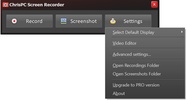

























Comments
There are no opinions about ChrisPC Screen Recorder yet. Be the first! Comment